Top 5 Document Management Software Solutions for 2024
Key Takeaways:
- Choosing the right document management software platform is critical for many businesses.
- Today, there are many document management platforms on the market. Choosing the right solution for your business involves weighing the pros and cons of different systems for your needs.
- Currently, the top five document management software solutions for small businesses are FileCenter, M-Files, NetDocuments, Paperwise, and Revver by eFileCabinet.
- Skip to the ratings »
What Is Document Management Software?
Document management software is a technological solution designed to streamline and optimize the management of digital documents and files. It provides businesses with a centralized platform to create, capture, store, search, retrieve, and collaborate on documents, enhancing productivity and minimizing manual efforts.
This software offers a range of core features, including document storage and organization, version control, access control, document indexing, metadata management, document scanning, optical character recognition (OCR), workflow automation, and document sharing and collaboration. With document management software, businesses can harness the power of efficient data organization, ensuring quick and secure access to information, improved compliance, and streamlined processes.

Benefits of Document Management Software
Document management software can deliver the following benefits to organizations:
1. Increased efficiency and productivity
Document management software significantly boosts productivity by streamlining document workflows and automating monotonous tasks that were previously handled by humans. With features like document templates, automated routing, and approval processes, organizations can eliminate repetitive tasks, reduce errors, and accelerate document creation and processing. Quick and centralized access to documents ensures that employees spend less time searching for information and more time on critical tasks, resulting in increased efficiency across the board.
2. Improved collaboration and team communication
Effective collaboration amongst staff is essential for the success of any organization, and document management software facilitates seamless teamwork. It enables multiple users to access and collaborate on documents simultaneously, regardless of their physical location, through real-time commenting, version tracking, and document-sharing features. By centralizing documents and providing collaborative tools, the software ensures that everyone is working on the latest version, leading to improved accuracy, more efficient communication, and accelerated decision-making processes.
3. Streamlined document retrieval and version control
Finding the right document at the right time is critical for productivity. Document management software offers robust search capabilities, allowing users to quickly locate files based on metadata, keywords, or content. Additionally, it enables efficient version control, ensuring that users can track changes, compare document versions, and revert to previous iterations if needed. This streamlines document retrieval, minimizes confusion caused by multiple versions, and enhances accuracy and consistency across documents, ultimately saving time and reducing errors.
Document Management Features to Look For
As a small business, effective document management is all about improving productivity. To that end, here are a few key features to look for when choosing a document management solution for your business:
Rapid Scanning
One-click scanning capabilities allow you to quickly convert physical documents into digital files. This can help your business accelerate the digitization process and save valuable time and resources.
Easy-to-Use Filing Systems
Small business owners and their employees aren't always tech experts, so a user-friendly system that simplifies the organization and retrieval of documents is a must. An intuitive interface with easy navigation and powerful search functions enables users to locate files quickly, reducing manual search efforts and frustration.
Automated File Naming
Manual file naming is time-consuming and leaves a lot of room for human error. The best document management solutions automatically assign logical and consistent file names based on predefined criteria and document contents. With this feature, small businesses can ensure uniformity, eliminate file-naming discrepancies, and facilitate efficient identification and retrieval of files.
Preconfigured Folder Templates
Folder templates allow users to create preconfigured folder structures tailored to their specific needs. This feature saves time and effort when setting up new projects or organizing documents.
Color-Coding
Color-coding adds visual cues that make it easier to differentiate between various document types or projects. This feature enhances overall efficiency and organization, enabling users to quickly locate and categorize files.
Live Preview
Live preview enables users to view document content without the need for additional applications or software. This feature saves time and streamlines the reviewing process, as your team can assess documents quickly before making any changes or decisions.
PDF Capabilities
Small businesses can greatly benefit from a document management solution with powerful PDF capabilities. Features such as merging, splitting, compressing, and encrypting PDF files, as well as digital annotation and signature capabilities, eliminate the need for separate PDF editing tools, which simplifies workflows and lets your team accomplish more, faster
Other Advanced Features
Growing companies might consider useful features like workflow automation and optical character recognition (OCR) to further streamline their document management.
Workflow automation: Setting up automations can streamline document routing and approval processes and eliminate manual handoffs, ensuring that documents move seamlessly through the organization and go to the right individual or team. Automated workflows also provide visibility into the status of documents, allowing users to track progress and identify potential bottlenecks or delays. You can also set up notifications and reminders to keep users informed about important document-related tasks.
OCR: OCR technology in document management software enables the conversion of scanned paper documents or image files into searchable and editable text. By recognizing characters and words in scanned documents, OCR allows users to search for specific keywords or phrases within those documents and edit their text, eliminating the need for manual transcription. This feature greatly enhances document accessibility, searchability, and the ability to extract information from physical or scanned documents. This ultimately saves significant time and effort in manually organizing and sorting documents, improving overall efficiency and accuracy.
What to Consider When Choosing Document Management Software
When selecting document management software for your organization, various factors should be assessed to ensure it aligns with your specific needs and goals. From scalability and customization options to security measures and pricing models, here are some important factors to consider before making your final decision.
Scalability and Customization Options
Businesses should consider the scalability of the document management software by evaluating whether it can accommodate their growing needs, such as increasing document volume and user base expansion. Additionally, look for customization options that allow users to tailor the software based on specific requirements, such as creating custom metadata fields or defining workflows. With scalable and customizable software, users can trust their document management solution will adapt and evolve along with their organization.
Integration With Existing Systems and Software
When considering document management software, look for software that can easily integrate with your existing systems – such as your preferred productivity tools, collaboration platforms, or CRM systems. This allows for smooth information flow and collaboration across different applications.
For example, FileCenter works side-by-side with the entire Windows OS by actually storing your files within Windows folders, rather than within a database structure. This approach offers several advantages, including improved compatibility with existing Windows programs, reduced complexity and learning curves, and increased flexibility in terms of file organization and access. By integrating with your existing systems, a document management solution like FileCenter becomes a seamless part of your small business's overall technology ecosystem.
User Interface and Ease of Use
The user interface (UI) and overall ease of use play a significant role in the adoption and success of document management software. A clean and intuitive UI enhances user experience, making it easier for employees to navigate the software and perform their tasks efficiently. Look for features like drag-and-drop functionality, robust search capabilities, and customizable dashboards that improve usability. Prioritize software that requires minimal training and provides a user-friendly experience to ensure widespread adoption within your organization.
Cost and Pricing Models
Understanding the cost and pricing models associated with document management software is vital to make an informed decision. Evaluate the pricing structure, whether it's based on a one-time license fee, subscription model, or usage-based pricing, and consider any additional costs such as implementation, training, and ongoing support. Additionally, assess the software's return on investment (ROI) by considering the long-term benefits, cost savings, and improved productivity it can bring to your organization.
By carefully considering these factors, you can select document management software that meets your small business's unique requirements, promotes productivity, and streamlines your document management processes.
Pros and Cons of the Top 5 Document Management Software Solutions
Here's a breakdown of the pros and cons of the top five document management software solutions.

#1 - FileCenter Document Management Software
FileCenter is a popular document management platform that automates repetitive tasks, digitizes paper assets, and customizes workflows. Here are the pros and cons of the platform.

Pros:
1. Ease of Use
Ease of use is the cornerstone of FileCenter's design. Based on the concept of an e-filing cabinet, FileCenter makes it simple and intuitive for users of different technical backgrounds to find, store, and manage documents.
2. Windows Integration
With three out of four office workers using Windows for work, compatibility with Windows is a critical selling point for document management software. FileCenter integrates seamlessly with Windows out-of-the-box and works like a natural extension of the operating system and programs most users are already familiar with – even providing an Explorer View option for users who prefer the Windows UI, as opposed to FileCenter's default UI experience.
3. Scanning and OCR capabilities
Scanning and digitizing paper documents continues to be a significant time sink for many businesses. FileCenter's scanning and optical character recognition (OCR) features include monitoring for new scans from any scanning devices on the network, automated file routing, and rule-based name generation to minimize repetitive, manual tasks.
4. File Organization and Search
FileCenter employs a structured approach to document management and file organization, incorporating the familiar Windows-based folder hierarchy. Additionally, powerful internal search capabilities in FileCenter's single interface make locating documents by name, author, keywords, and metatags easy.
5. Preview and Editing
FileCenter allows users to work in a unified interface rather than toggling between multiple applications for routine tasks. Users who need to reference documents in other applications can preview them without leaving the FileCenter interface. FileCenter also incorporates a full PDF editor so that users can handle the myriad PDF tasks that are common to nearly any business without users needing to constantly switch between applications.
6. Cloud Compatibility
FileCenter offers native integration with today's most widely used cloud storage and collaboration platforms, such as Dropbox, Google Drive, SharePoint, and OneDrive. As a result, FileCenter users can access their documents from anywhere and on any device.
7. Document Security & Data Freedom
It is worth noting that FileCenter, unlike nearly every document management solution, does not use a database. Files remain in Windows. This means FileCenter users will not need to import or export their files. The latter matters if users eventually decide to switch solutions.
Because files remain in Windows, FileCenter extends Windows Security and active directory-based protocols. Users can password-secure the storage locations and enhance document security through Microsoft's BitLocker to achieve security compliance in regulated industries.
8. Price
FileCenter is priced to remain a viable option for the SMB and single-user markets while still providing enough muscle for larger companies and enterprise clients.
Cons:
1. Limited Platforms
FileCenter currently only works in Windows. So for now, at least, Mac and Linux users will have to wait.
2. Limited Fine-Grained Security
While FileCenter inherits the native file and folder security settings from Windows, it does not offer an easy way to set user-based access rules on a document-by-document basis.
3. Potential Learning Curve for Advanced Features
In any system, there's a tradeoff between new, valuable capabilities and immediate intuitiveness. While FileCenter offers an overall user-friendly experience and incorporates UI features based on Windows, new users will still need to learn everything the platform can do for them.
4. Limited Collaboration Features
FileCenter enables the collaboration features used in Microsoft Office but does not support real-time multi-user editing and collaboration.
5. Limited Support for Advanced Workflows
FileCenter has features for customized workflows but there are use-cases such as complex DevOps or contract management workflows that will require more specialized tools.
Summary:
FileCenter stands out for its ease of use, seamless Windows integration, and robust scanning and OCR capabilities. With its structured file organization, powerful search functionality, and built-in preview and editing tools, FileCenter simplifies document management tasks. It also offers native integration with popular cloud storage platforms like Dropox and Google Drive, allowing for file access from anywhere. Notably, FileCenter keeps files within Windows instead of a separate database; while this adds convenience with respect to importing and exporting, it also limits fine-grain security measures.
New users may experience a learning curve for advanced features. Additionally, the collaboration and workflow capabilities are limited compared to more specialized tools. However, FileCenter's competitive pricing, document security features, and compatibility with Windows make it an attractive option for SMBs and larger companies alike.

#2 - M-Files
M-Files is a comprehensive document management software that provides businesses with a robust solution for storing, organizing, and accessing their documents. Here are some of the pros and cons of the platform:
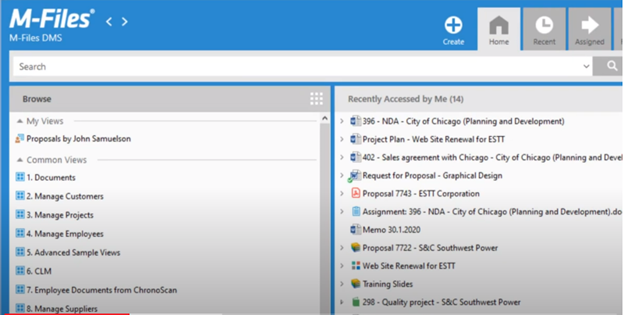
Pros:
1. Metadata-Driven Approach
M-Files is a metadata-driven software, allowing users to organize and retrieve documents based on their content and context rather than relying solely on traditional folder structures. These enhanced, intuitive search capabilities can increase a team's productivity and efficiency.
2. Advanced Version Control and Collaboration
M-Files offers advanced version control features, enabling users to track document changes, compare versions, and revert to previous iterations if needed. The software also facilitates seamless collaboration by allowing users to work together on documents in real time, streamlining teamwork and enhancing productivity.
3. Robust Security and Compliance Features
M-Files prioritizes document security and compliance. The software offers granular access control, allowing organizations to set permissions at the individual or group level. This ensures the confidentiality and integrity of sensitive documents and meeting regulatory compliance requirements.
4. Workflow Automation
M-Files leverages various workflow automations to streamline document-centric processes. It automates routine tasks, such as document review and approval notifactions, eliminating manual efforts and reducing errors. The software's workflow capabilities improve efficiency, accelerate decision-making, and ensure consistency across document-related processes.
5. Seamless Integration and Scalability
M-Files seamlessly integrates with various business applications, including Microsoft Office, SharePoint, and various CRM systems. This integration enables users to access and manage documents directly within their preferred applications, enhancing productivity and eliminating the need for data duplication. Additionally, M-Files offers scalability, accommodating the growing needs of businesses in terms of document volume and user base.
Cons:
1. Initial Learning Curve
Though M-Files boasts a user-friendly interface, new users may still experience a slight learning curve during the initial implementation and adoption phase, especially if they are not acclimated to metatag and metadata organization. Adequate training and support resources should be provided to ensure a smooth transition and maximize user proficiency.
2. Complexity for Simple Document Management Needs
For businesses with straightforward document management requirements, the comprehensive nature of M-Files may be perceived as overwhelming. The software's vast array of features may not be fully utilized or necessary for organizations seeking a simpler and more streamlined document management solution.
3. Limitations Across Devices
Though M-Files can be accessed via mobile and other internet-connected devices, the setup isn't seamless. Users may encounter constraints when accessing and managing documents on these devices unless they install additional software and set the proper permissions in advance. Additionally, if you're planning to use the offline access feature, you will need to designate those files accordingly in advance.
4. Cost for Small Businesses
M-Files offers tiered pricing depending on an organization's needs and the platform they select (Base, Team, or Business); those interested will need to contact M-Files for a custom quote. Depending on the recommended specs, pricing could be a barrier for small businesses with limited budgets. However, it's important to evaluate the software's return on investment (ROI) based on the specific needs and benefits it offers.
Summary:
Despite the initial learning curve and potentially excessive complexity for simpler needs, M-Files excels in providing a robust document management solution. Its metadata-driven software, advanced version control, strong security features, workflow automation, and seamless integration capabilities make it a powerful choice for businesses seeking comprehensive document management software.

#3 - NetDocuments
NetDocuments is a cloud-based document management system allowing organizations to securely store, manage, and collaborate on documents. The platform's major pros and cons are:
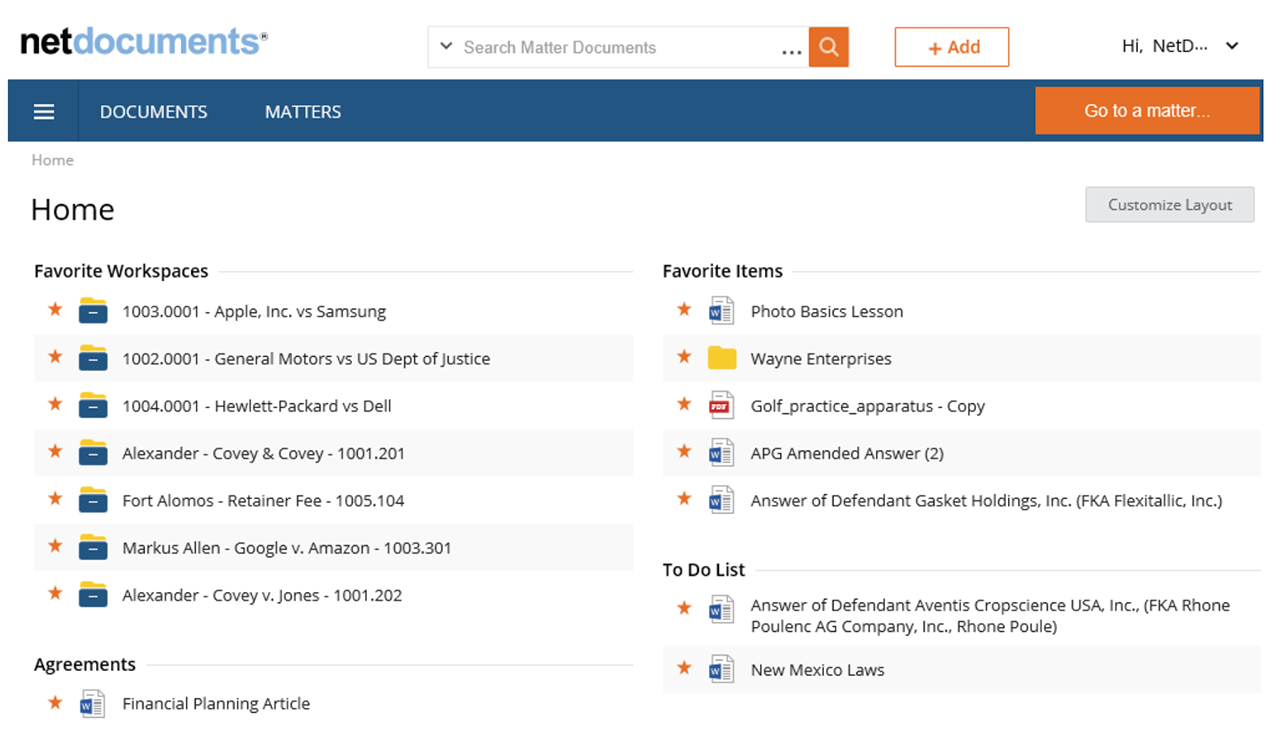
Pros:
1. Document Security
NetDocuments' document management security features include capabilities for:
- Encryption
- Multifactor authentication
- Automated security audits
Additionally, the platform contains compliance controls for various industry standards such as HIPAA, GDPR, and ISO 27001.
2. Cloud-Based Model
NetDocuments is a cloud-native SaaS provider. Users can access their services and platforms from anywhere and through any authorized device.
3. Version Control
NetDocuments provides version control features. Users can track changes across multiple versions and revert to previous versions as needed, minimizing the risk of accidental loss.
4. Collaboration
As a cloud-native SaaS, NetDocuments enables real-time multi-user collaboration and editing. This capability is critical to balancing complexity and time constraints in specific use-cases.
5. Integrations
Native integrations for NetDocuments include Microsoft Office, Adobe Acrobat, and Salesforce.
6. Scalability
Like most cloud-native SaaS providers, NetDocuments is highly scalable, allowing clients to purchase resources on demand. This is an appealing feature for startups and businesses anticipating rapid growth.
Cons:
1. Cost
As a scalable solution, NetDocuments' monthly subscription rate is variable according to use. For organizations on a tight budget with small margins for overages, predicting monthly expenses can be difficult on pay-as-you-go plans. While owned software requires a more significant upfront investment, it allows organizations to scratch document management subscriptions off their list of monthly expenses.
2. Learning Curve
Cloud-native tools work better with some business types than others. In work environments where document management is primary – rather than one task among many others – the learning curve for systems like NetDocuments may be steep.
3. Internet Dependence
SaaS platforms allow users to work remotely. The flip side of this capability is that organizations don't own and operate an on-premises version of the software. When the internet is down or unreliable, users can't continue working.
4. Limited Customization
NetDocuments offers native integration with various CRMs and ERPs, but options for customization while coordinating with these platforms are limited.
5. Data Migration
Depending on the number of existing documents and regularly incoming hard copies to digitize that your organization needs for day-to-day operations, migrating your archives and new physical assets to NetDocuments may consume excessive time. Large-scale initial migrations may require outside IT help to set up.
6. Privacy Concerns
In regulated industries such as healthcare and financial services, federal and state regulations define how organizations can store and transmit the sensitive personal information of patients and clients. Organizations in these industries must carefully evaluate the security standards and practices of any SaaS provider they contract with.
Summary:
NetDocuments offers robust document security features, cloud-based accessibility, version control and collaboration capabilities, and native integrations for popular platforms like Salesforce and Microsoft Office. Its scalability makes it suitable for businesses anticipating growth. However, the variable cost of subscription plans may pose challenges for organizations on tight budgets.
The learning curve for cloud-native systems like NetDocuments can be steep, and reliance on internet connectivity may hinder productivity during outages. Organizations in regulated industries should carefully evaluate privacy and security practices of NetDocuments (or any Saas provider) to ensure they remain in legal compliance. Limited customization options and the scale of data migration projects should also be taken into account.
Despite these considerations, NetDocuments provides a secure and collaborative document management solution for businesses seeking cloud-based accessibility.

#4 - Paperwise
Process automation developer Paperwise offers a document management software platform also called Paperwise. Here's a summary of the platform's most notable pros and cons.
Pros:
1. Centralized Storage
Paperwise employs a central document repository, allowing users to store all their documents in one place for easy access and retrieval.
2. Document Security
Paperwise includes many document security and compliance enforcement features, such as:
- Access controls
- Encryption
- Audit trails
3. Workflow Automation
Paperwise users can create custom workflows and define business rules for automated document routing to the appropriate personnel.
4. Version Control
Paperwise keeps track of changes made to documents and persists multiple document versions, allowing users to work on multiple versions simultaneously without risking accidental loss.
5. Improved Collaboration
Paperwise's central repository model enables a degree of collaboration and information sharing above what users can achieve by exchanging email attachments.
6. Native Integration
Paperwise integrates with many common enterprise resource planning (ERP) platforms, customer relationship management (CRM) software, and cloud services such as Dropbox, Google Drive, and OneDrive.
Cons:
1. Implementation Cost
In addition to subscription costs, users must commit to upfront investment in training and custom integrations.
2. Learning Curve
Without significant upfront training, users may struggle to master the UI and toggle between Paperwise and other necessary work applications.
3. Integration and Compatibility Issues
Paperwise offers native integrations with various cloud services. However, some users report compatibility issues when running Paperwise with other applications.
4. Limited Customization
As a company, Paperwise focuses on developing process automation tools. Document management is one of many use cases for Paperwise software. Consequently, options for in-app customization are limited compared to competitors.
5. Maintenance and Support
Paperwise users must pay for ongoing support for any difficulties encountered while using the application, increasing the total cost of ownership.
6. Vendor Lock-in
Document management is a single use-case in Paperwise's larger software-as-a-service (SaaS) portfolio. If businesses develop any custom integrations for Paperwise for document management, they may find it harder to freely shop the market for other kinds of IT solutions down the road.
Summary:
Paperwise offers centralized storage, robust document security, workflow automation, version control and collaboration tools, and native integrations with many ERP and CRM platforms. However, there are considerations to keep in mind.
While the implementation cost includes training and custom integrations, users may face a learning curve and potential compatibility issues with non-cloud programs. Ongoing maintenance and support will incur additional costs, and in-app customization options are limited. Additionally, as Paperwise's document management software is part of a larger software-as-a-service (SaaS) portfolio, businesses may experience vendor lock-in and limitations when seeking alternative solutions.
Despite these factors, Paperwise provides a centralized and secure document management solution with automation capabilities, making it suitable for businesses seeking streamlined processes and collaboration.

#5 - Revver
Revver (formerly eFileCabinet) is a document management system that offers businesses a way to organize and manage their digital documents efficiently. Here's a breakdown of this platform's major pros and cons:

Pros:
1. Easy-to-Use Interface
The user-friendly interface of Revver ensures a smooth onboarding process. Its intuitive design allows users to easily navigate through and adapt to the software, minimizing the learning curve.
2. Document Security
Revver prioritizes document security with robust features like role-based access control and encryption. This ensures that only authorized individuals can access sensitive documents, protecting them from unauthorized access and potential data breaches.
3. Collaboration and Workflow Automation
Revver facilitates collaboration through its built-in features for document sharing, version control, and task assignments. Users can work together seamlessly in real time, enhancing productivity and streamlining workflows. The software also offers workflow automation capabilities to automate repetitive tasks and improve efficiency.
4. Integration Capabilities
Revver integrates with popular business applications such as Microsoft Office and Salesforce. This integration streamlines workflows by allowing users to access and manage documents directly within their preferred applications, eliminating the need for manual file transfers.
Cons:
1. Limited Advanced Features
Revver lacks some specific advanced features found in more comprehensive document management systems. While it thoroughly covers the basics, businesses requiring advanced functionalities like advanced analytics or advanced metadata management may find Revver's feature set limited.
2. Mobile App Limitations
The mobile app provided by Revver has limited functionality compared to its desktop counterpart. Users may experience some restrictions when accessing and managing documents on mobile devices, potentially hindering productivity for users who heavily rely on mobile access.
3. Customization Constraints
While Revver offers customization options, the extent of customization is somewhat limited compared to other document management systems. Businesses with specific and complex customization needs may find the software's customization capabilities lacking.
4. Lack of Advanced Search Options
Though Revver offers a user-friendly and well-organized search interface, some companies may find the platform's search capabilities to be less advanced than other document management systems. Users who heavily rely on advanced search capabilities, such as Boolean operators or full-text search, may find the search feature of Revver less robust.
5. Customer Support Limitations
Though some users have praised Revver's customer service, others have reported challenges in obtaining timely and satisfactory customer support from Revver. Issues with response times and the availability of technical support resources may impact the user experience for businesses relying heavily on responsive customer support.
Summary:
Revver offers yet another flavor of document management for business needs. The software provides robust document security, as well as collaboration and automated workflows to streamline processes. However, it may lack some advanced features and customization options found in more comprehensive systems. Additionally, the mobile app has limitations, and some users report that customer support may have room for improvement. However, for businesses seeking a cost-effective document management solution with essential features and security measures, Revver is a viable option.
